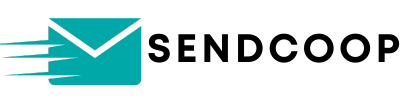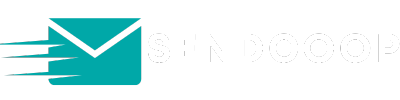Table of Contents
Drip email campaigns are a powerful tool for businesses and marketers. They allow you to send a series of emails that are triggered based on specific user actions. In this guide, we’ll walk you through the process of setting up a drip email campaign using an example platform.
1. Introduction to Drip Email Marketing #
- Drip email marketing lets you send a series of emails automatically.
- These emails can be triggered based on user actions, such as when a new subscriber joins your list.
2. Starting with Automation #
- Navigate to the Automation section of your email marketing platform.
- Click on “Add New” to create a new automation.
- You’ll find multiple triggers to initiate your automation journey. For instance:
- When a subscriber joins your list.
- On a subscriber’s birthday.
- Using an API for advanced email marketers.
For this guide, we’ll choose the “Welcome New Subscriber” trigger.
3. Designing the Automation Journey #
- After selecting your trigger, you can design the flow of your emails.
- For instance, once a subscriber joins, you might want to:
- Wait for an hour.
- Send a welcome email.
- Check if the subscriber opened the email.
- Based on their action (opened or not), send subsequent emails or perform other actions.
4. Setting Conditions and Actions #
- You can set conditions like checking if a subscriber:
- Opened an email.
- Clicked on a link within the email.
- Depending on these conditions, you can perform various actions such as:
- Sending another email.
- Waiting for a specific duration.
- Assigning a tag to the subscriber.
- Moving the subscriber from one list to another.
- Modifying subscriber attributes (like changing their name).
5. Insights and Adjustments #
- Once your automation is running, you can view insights and statistics to understand its performance.
- If needed, you can pause the automation and make adjustments.
- The settings section allows you to modify aspects like time zones or segments.
- If you make a mistake, there’s an undo option available.
Conclusion #
Setting up a drip email campaign can seem complex, but with the right tools and a clear strategy, it becomes a straightforward process. It’s a fantastic way to engage with your subscribers and guide them through a journey that’s tailored to their actions. Remember to always monitor your campaign’s performance and make adjustments as needed to ensure its success.