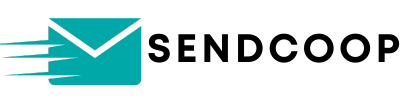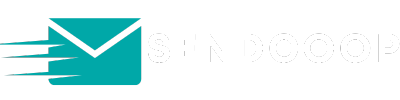You can validate your email list by integrating any of the popular email validation providers like Emailable, EmailListValidation, ZeroBounce, NeverBounce etc.
Email deliverability is crucial for any email marketing campaign. If you’re sending emails to invalid addresses or to those that have been disabled, your emails are likely to bounce. This can harm your email reputation, leading to your emails landing in the spam folder of your recipients. To avoid this, it’s essential to use an email list validation software.
Why Email List Validation? #
- Avoid Spam Folders: Ensuring that your emails are sent to valid addresses reduces the chances of them being marked as spam.
- Maintain Email Reputation: Sending emails to invalid addresses can lead to bounces, which can harm your email reputation.
- Improved Deliverability: Cleaning your email list ensures that your emails reach the intended recipients, improving the overall effectiveness of your campaign.
Steps to Clean Your Email List with SENDCOOP: #
- Access Email Verification Servers:
- Navigate to the ‘Sending’ section.
- Click on ‘Email Verification Servers’.
- Choose an Email Validation Software:
- SENDCOOP integrates with various popular email validation software. Some options include ZeroBounce, Local Mail, DeBounce, Email Checker, and many others.
- For this example, we’ll choose ‘Email List Validation’.
- Name Your Validation Tool:
- Name it something recognizable, like ‘New Email Validation Tool’.
- Insert the Verification API Key:
- To get this key, go to your chosen email list validation software.
- Navigate to their API section. This is a common feature in most software.
- Create a new API. For instance, name it ‘SENDCOOP API’.
- Copy the API key provided by the software.
- Return to SENDCOOP and paste the API key in the designated field.
- Set Your Validation Limit:
- For our example, we’ll set the limit value to 2000.
- Set the limit base to 5 and the limit time unit to minutes. This means you’ll validate 2,000 emails every five minutes.
- Save and Integrate:
- Click ‘Save’. Your new email validation tool is now integrated with SENDCOOP.
- Select an Email List to Validate:
- Choose an email list you wish to clean.
- Navigate to ‘Email Verification’.
- From here, select your email verification server.
- Click ‘Start Verification Process’.
- Review Verification Stats:
- Once the process is complete, you’ll receive stats on your email list.
- This will show you the undeliverable emails and the deliverable ones.
Cleaning your email list is a straightforward process with SENDCOOP. By integrating your favorite email validation software, you can ensure that your email campaigns are more effective and that your emails reach their intended recipients.