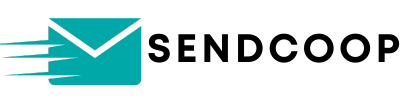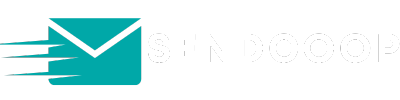Introduction #
Are you tired of the same old email templates? Want to spice up your email marketing campaigns? You’re in luck! SENDCOOP allows you to import custom HTML email templates. This feature lets you bring your unique designs into the platform. Let’s dive into how you can do this.
Why Custom HTML Templates? #
- Personalization: Tailor your emails to your brand’s look and feel.
- Flexibility: Use templates from other platforms or create your own.
- Consistency: Maintain a uniform design across all your email campaigns.
Exporting HTML Template from MailChimp #
First things first, you need an HTML template. You can export this from another email marketing platform like MailChimp. Here’s how:
- Log in to MailChimp: Open your MailChimp account and navigate to the template you want to export.
- View Template: Check out the template to make sure it’s the one you want.
- Export: Go to your campaign, find the email templates section, and export the template as an HTML file.
Preparing the HTML File #
Before importing, you need to zip the HTML file. Both Windows and macOS have built-in options to compress files. Simply right-click on the HTML file and choose the compress option.
Importing into SENDCOOP #
- Go to Templates Tab: In SENDCOOP, navigate to the Templates tab.
- Click Upload: You’ll find an upload button there. Click it.
- Drag and Drop: Drag the zipped HTML file into the upload area.
- Name Your Template: Give it a name, so you can easily find it later.
- Upload: Click the upload button to finalize the import.
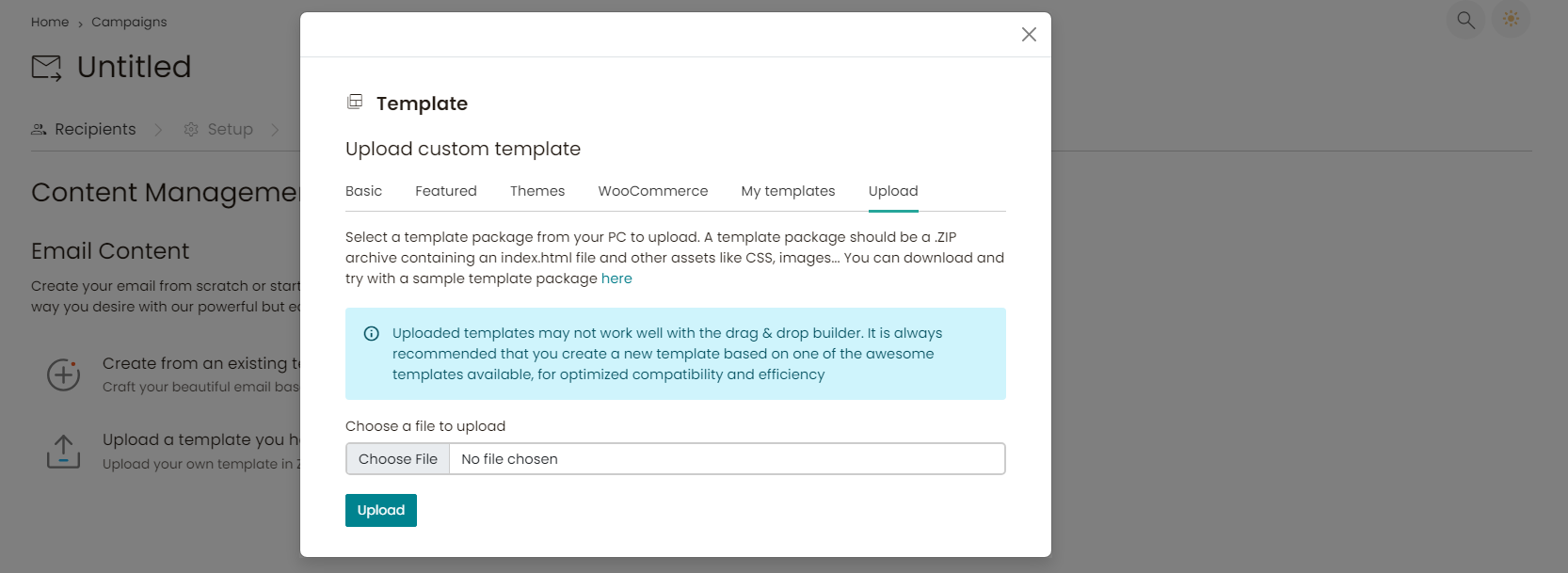
Voila! Your Template is Ready #
Once uploaded, your custom HTML template will be available for use in SENDCOOP. You can now use this template for all your future email marketing campaigns.
Conclusion #
Importing custom HTML templates into SENDCOOP is a breeze. It gives you the freedom to be creative and unique in your email marketing efforts. So go ahead, import your custom designs and make your emails stand out!