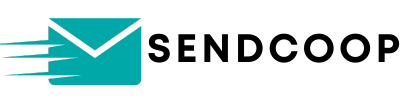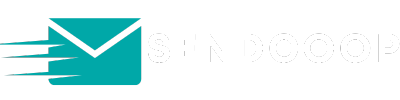Email marketing is a powerful tool for reaching out to your audience. With SendMails.io, launching an effective email marketing campaign is easier than ever. This article will guide you through the entire process, from creating a new campaign to sending out emails to your subscribers. Let’s dive in!
Step 1: Access the Campaign Tab #
- Log in to your SendMails.io account.
- Navigate to the Campaigns tab.
Here, you’ll see a list of your past campaigns and their statistics. To create a new campaign:
- Click on Create New Campaign.
Step 2: Choose Your Campaign Type #
You’ll be presented with two options:
- Regular HTML Template: A pre-designed template.
- Plain HTML: A blank canvas.
For this guide, we’ll go with the Regular HTML Template.
Step 3: Select Your Audience #
- Choose the list of subscribers you want to target.
- Optionally, select a segment within that list.
Step 4: Campaign Details #
- Name your campaign. For example, “Test Email Campaign.”
- Add a Subject Line. You can also personalize it using macro tags.
- Fill in the From Name and From Email. Alternatively, you can use the sending server’s default values.
Step 5: Tracking and Deliverability #
Enable the following options for better tracking and deliverability:
- Track Opens
- Track Clicks
- Add DKIM Signature
- Custom Tracking Domain
Step 6: Design Your Email #
You have two options here:
- Upload a Pre-made Template: If you have one ready.
- Create a New Template: Using the drag-and-drop Email Builder Pro.
You can also personalize your email using tags like {{FIRST_NAME}} for adding the subscriber’s first name.
Step 7: Schedule or Send #
Finally, you have the option to:
- Schedule the email for a specific date and time.
- Send Now if you want to send the emails immediately.
Click on the appropriate option, and your campaign is good to go!
Additional Features #
- Webhooks: To send notifications to third-party applications.
- Test Email: To check the email template before sending it out.
Conclusion #
Launching an email marketing campaign with SendMails.io is straightforward and effective. With features like list segmentation, tracking, and a robust email builder, you’re well-equipped to make the most out of your email marketing efforts.